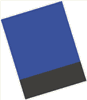Don’t panic!
October 2nd, 2013
I occasionally post copies of presentations I’ve made at Sutton BNI (a business networking group, where I’m a member), on the chapter’s blog. Frequently I get emails advising me someone has posted a comment, and asking me to “moderate” posts before either allowing them to appear, deleting them or marking them as spam.
This morning I received another one of those emails and entered the blog in “supervisor” mode. Three messages were in the queue, all looking like spam. I deleted two of them but was unsure about the third, so – wait for it! – I clicked the link to see what it was.
Oh David you idiot. You don’t mean you actually clicked a link in a message whose source you didn’t know?
Goymour blushes intensely. Yes, I’m afraid I did.
Hmm. And what happened next?
Safari opened what looked like a YouTube page, and what looked like a video started running. The progress tracker moved across the bottom of the window but the picture window stayed black. At this point I though “oh sh*t”, closed Safari and returned to my email.
And what did you do next?
I started to reply to an email (from a person I do know). After I’d typed the first few words, a grey mist came down over my screen like a theatre safety curtain and a black box appeared with a message (in five languages):
“You need to restart your computer. Hold down the Power button until it turns off, then press the Power button again.”
I haven’t touched the computer since then. What do I do next, please?
David Goymour, 9.16am, 2 October 2013
Update: Thanks to Alan Johnson, of Teknicare, who put me right on this: apparently when there’s a conflict between something we look at on the internet and the Mac operating system, my computer goes into something called “kernel panic” mode. Reboot. Panic over!
Categories: BNI, Uncategorized